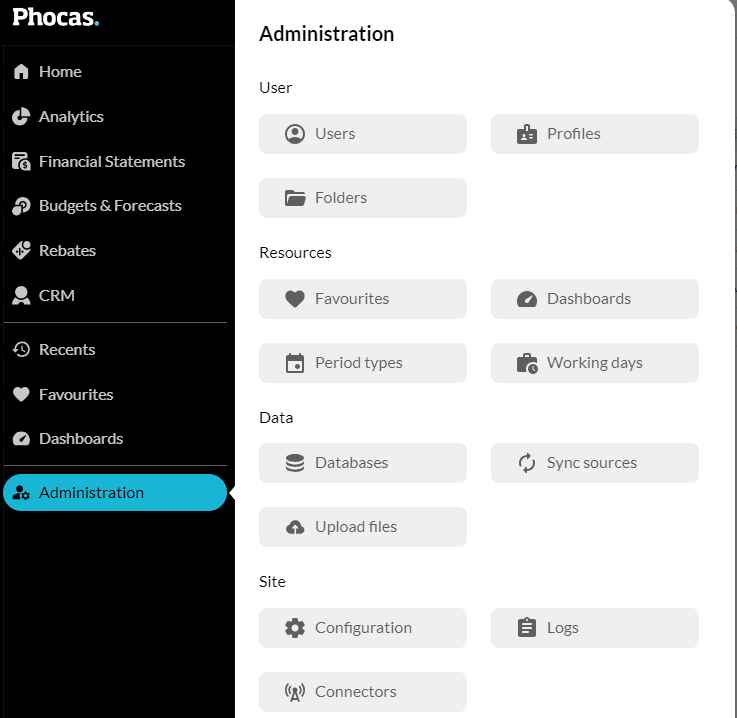User
Users - Manage your user accounts and monitor their individual usage of Phocas.
Profiles - Manage the profiles you can assign to user accounts. Profiles contain specified user permissions and restrictions.
Folders - Manage the folders that can be assigned to user accounts. Folders are used for sharing favorites and dashboards.
Resources
Favorites - View a list of all the favorites created by users, share and delete those favorites, and manage the user subscriptions.
Dashboards - View a list of all the dashboards created by users, share and delete those dashboards, and manage the user subscriptions.
Period types - Manage the defined periods (date ranges) available to users in the Period menus in Phocas.
Working days - Manage the calendars that are used throughout Phocas. You can set up multiple calendars that align with your country's public holidays and other non-working days.
Data
Databases - View a list of all your databases, and access Designer, where you can modify those databases and create new databases.
Sync Sources - Manage your data sources.
Upload files- Upload CSV, XLXS and other document file types to Phocas.
Site
Configuration - Configure settings for your site, including the date format, language, timezone, single sign-on capability and password policy.
Logs - View system-wide activity and error logs.
Connectors / Integrations (advanced option for the Phocas Implementation team only) - Manage the links between Phocas and third-party applications.