Phocas will send you a user name and password, along with a link to access Phocas business intelligence software. - Enter the Go to the link and enter your user name and password given to you by Phocas and then to sign in. You might be asked to create a new password the first time you sign in.
- Tick 'Remember me' to avoid having to re-enter your password next time. To sign out, select your name > Sign Out.
 Image Modified Image Modified
- If a 'splash' page appears in a window simply close that window to continue to the home screen.
If you forget your password. Some sites have a 'Forgotten password' link to reset your password, or you can email your Phocas administrator and ask them to reset the password.
|