Versions Compared
Key
- This line was added.
- This line was removed.
- Formatting was changed.
When you change your view of a financial statement to meet your specific needs, you can save that view as a favorite, for quick access next time. You can save multiple favorites and easily switch from one view to another, for quick and easy access to the information that you need.
Click the Actions (star) button in the upper right corner of your screen > Save Favorite, then enter the details blue arrow next to the database name and select Save as favorite, then configure the favorite and click Save.
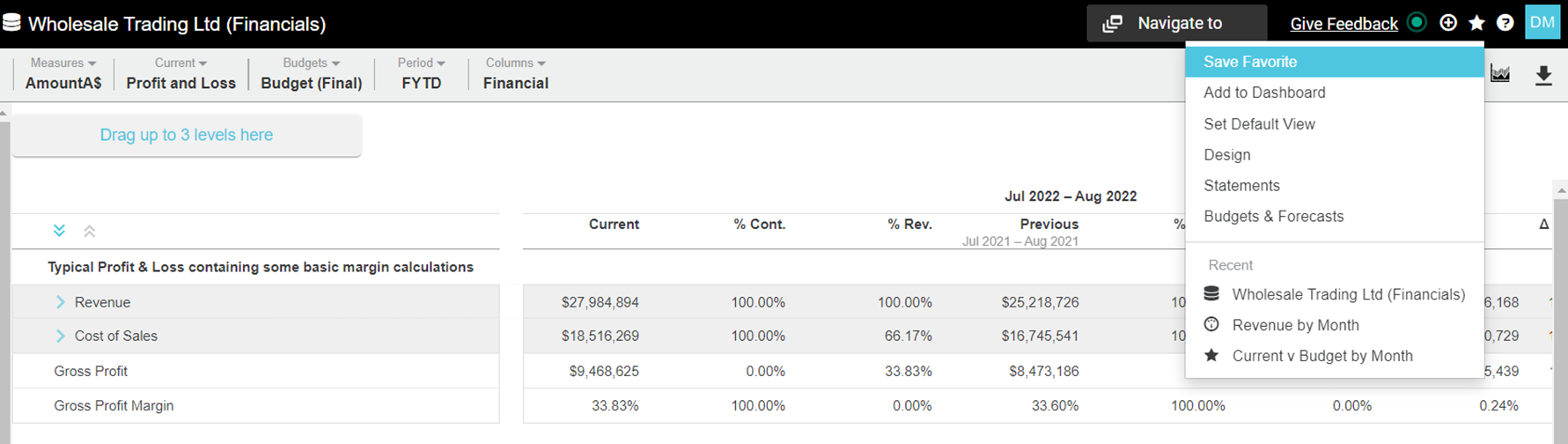 Image Removed
Image RemovedSee Save a favorite for more information.
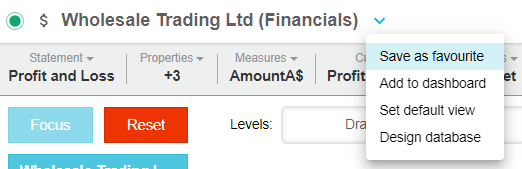 Image Added
Image AddedYou can add favorites to a dashboard to help you monitor financial performance. See Add financial analysis to a dashboard.
If you have permission, you can share your favorites with other users in your organization and people who are not Phocas users. As access to your financial information is controlled, you have the freedom to securely share to share a favorite view of a financial statement or a dashboard without having to worry about who can see what.
| Info |
|---|
Favorites are one of the key features of Phocas and are available across all modules. See the Favorites section of this help center to learn more. |
| Panel | ||
|---|---|---|
| ||
Video |