selected There are several ways of setting language and, in turn, date formats:The language value set by the user on their Change your personal settings page overrides both the global application default and browser settings.
'English (en)' 'en-us)' formats| Insert excerpt |
|---|
_AdminOpenConfigScreen | _AdminOpenConfigScreen | | nopanel | true |
|---|
Administrators can set a default language setting on the Configuration screen, shown in the image below. By default this is blank. If a global default is set, it settings screen, as described above.'English (en)' uses dd/mm/yyyy formatting.'English (en-us)' uses mm/dd/yyyy formats. Image Removed
Image Removed
Browser location in the product Google ''Note: It is strongly recommended that the language is set in Phocas rather than relying on the web browser.
Typing '' shows - use '' '' ''  Image RemovedSelect
Image RemovedSelect  Image Removed tools, then '' '' '' in the 'Appearance' section
Image Removed tools, then '' '' '' in the 'Appearance' section  Image Removed
Image Removed



