Versions Compared
Key
- This line was added.
- This line was removed.
- Formatting was changed.
A favorite in Phocas is an analysis point that has been saved for quick reference. Favorites can include simple or complex analysis, or search results, and can be in the form of a grid or a chart.
Typically, someone in your organization will create favorites and share them with you. If you have the Favorites user permission, you will be able to view these favorites. If you have additional permissions, you will be able to save your own favorites, share your favorites with other users, create alerts, add favorites to a dashboard, and subscribe to favorites to receive scheduled updates.
You can view a list of favorites you have saved, and any that have been shared with you, in the following ways:
In the Phocas menu, click Favorites to display a list of the favorites and alerts. After you open a favorite for the first time, that favorite displays in your Recents list, which you can quickly access via the Recents menu item.
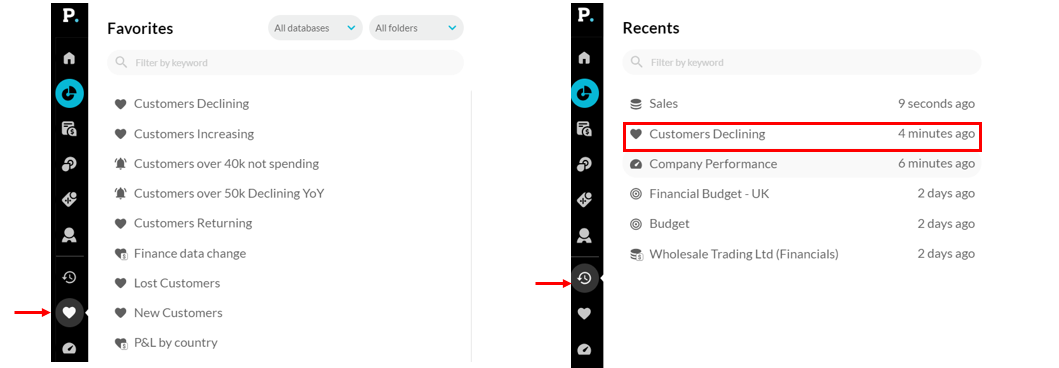
On your homepage, click the Favorites tab to view the list of favorites.
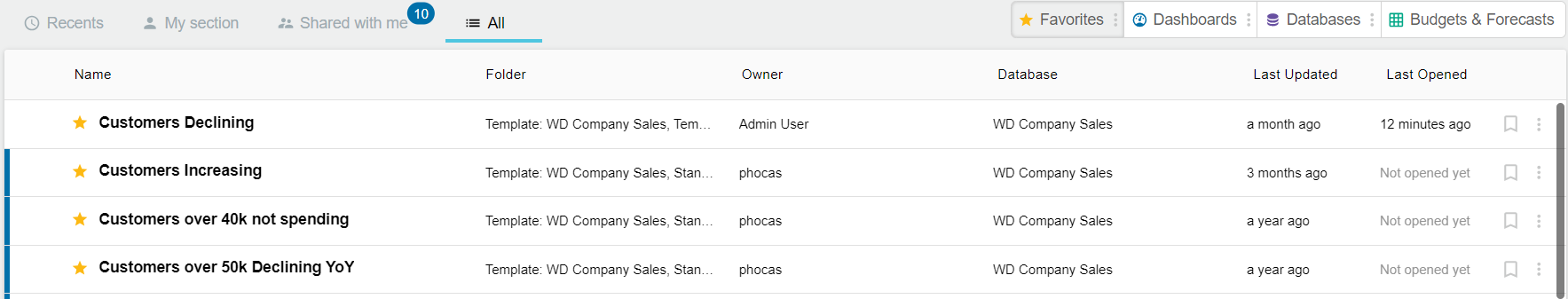
Click a favorite to open it. Its name displays in the header bar.
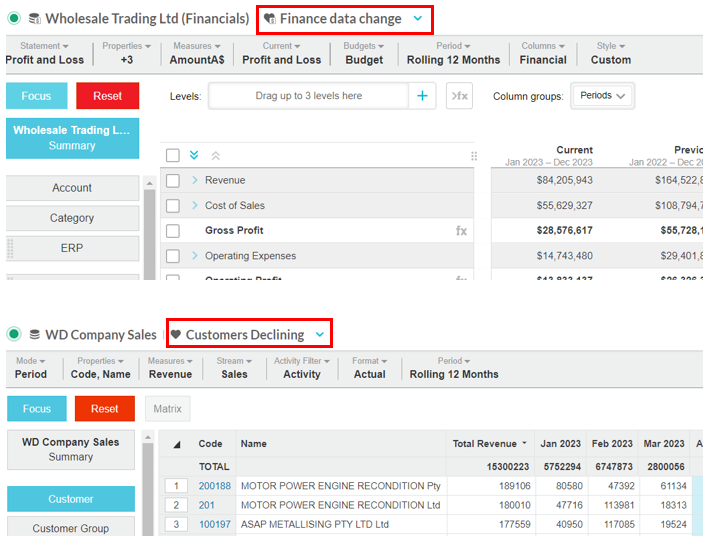
| Panel | ||
|---|---|---|
| ||
Videos |
Related pages
| Child pages (Children Display) |
|---|