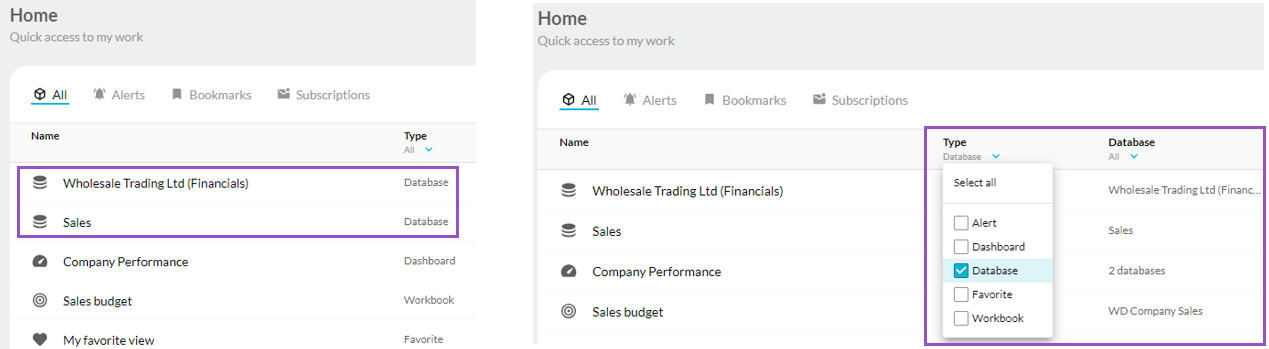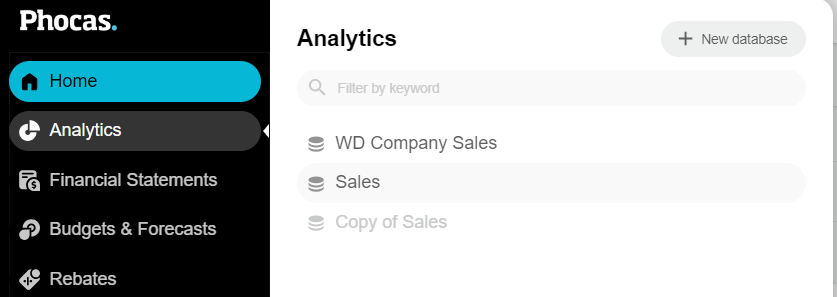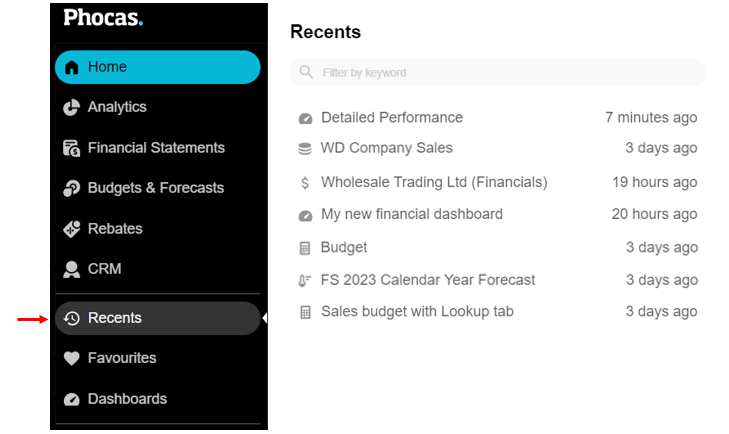Versions Compared
Key
- This line was added.
- This line was removed.
- Formatting was changed.
Each database in Phocas is populated with raw data sourced from an ERP or other business system and that data is commonly refreshed overnight. That data is not affected by anything you do in Phocas. Common databases are Sales, Purchasing, Inventory, and Financial Statements, but you might see different databases depending on your Phocas setup.
Typically, financial databases open in the Financial Statements module, and all operational (non-financial) databases, such as Sales, open in the Analytics module.
Ways to open a database
Whereas access to a database depends on multiple factors, you can physically access a database in the following ways:
| Excerpt | ||
|---|---|---|
|
Database status
When you open a database, in the top-left of the screen you will see the database name next to a colored dot. The color of the dot represents the status of the database. A blue dot means the database is being rebuilt, green means the database is available, and red means the latest rebuild has failed, so there is a risk you are not looking at the latest data. You can hover over the dot to get more information.
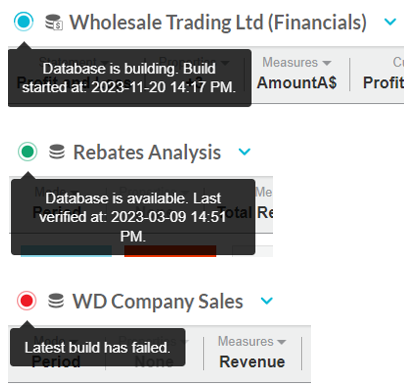
On this page
| Table of Contents | ||||||||||
|---|---|---|---|---|---|---|---|---|---|---|
|